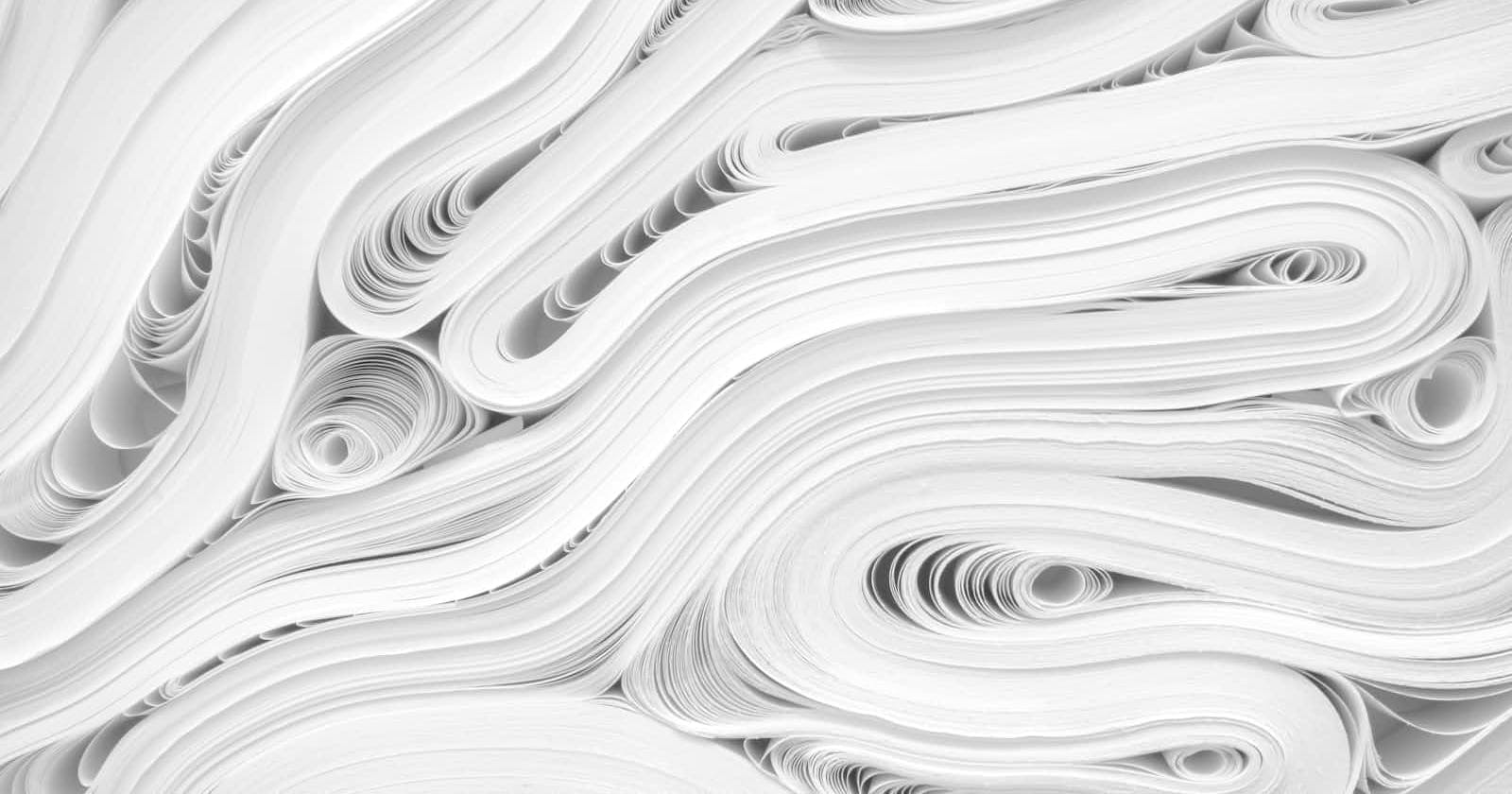This post is part of the Manual Deployment Openstack HA and Ceph series.
Memcached is typically used by high-speed components like Keystone (Identity Service) and Nova (Compute Service) in OpenStack to store frequently accessed temporary data, such as authentication information and instance status. By utilizing Memcached, OpenStack components can retrieve data from the cache faster than accessing the original data source, which is typically persistent storage like a database.
Install Memcached (All controller node)
1. Install memcached package
apt install memcached
2. Change listen address
sed -i "s/127.0.0.1/$(ip -o -4 addr show dev ens4 | awk '{split($4,a,"/"); print a[1]}')/g" /etc/memcached.conf
3. Enable memcached service
systemctl enable --now memcached
systemctl restart memcached